Membership and Operations Login
Periodically, maintenance notifications and other announcements may appear when you open Membership and Operations. If this page appears, click Back to Login to open the login page.
Enter your user name and password and click Login to open Membership and Operations.
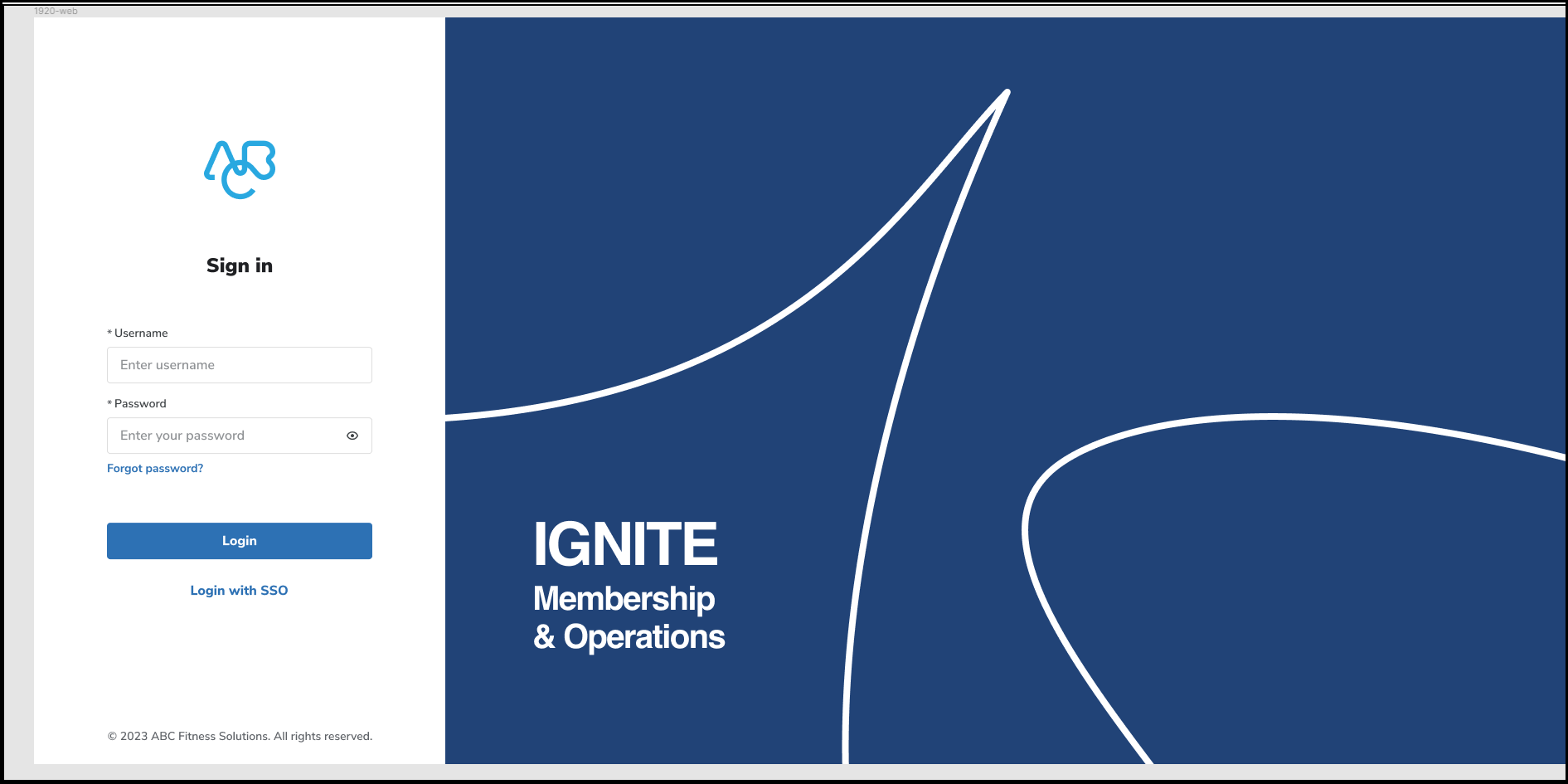
Password Visibility
you can click the password visibility icon (shown below) to toggle between showing or hiding the text entered in the Password field.
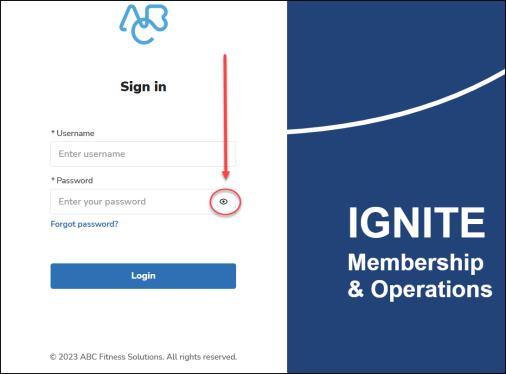
Forgot Password
Reset your password by clicking Forgot password, entering your username, and clicking Send Email.
You will receive an email with a temporary password that will allow you to log in and create a new password.
