Ignite Membership and Operations
Release Overview
Release Date: September 26, 2024
Version: 3.0.2
Change Summary: In this release, we:
- Changed the default state of the Member pane on the Point of Sale page.
- Fixed an issue with remote members on the Calendar.
Point of Sale Member Pane
Previously, the default state of the Member pane that appears at the top-left of the Point of Sale page was collapsed, as shown in the example below. This required you to click the expand button to show this pane each time the Point of Sale page was opened.
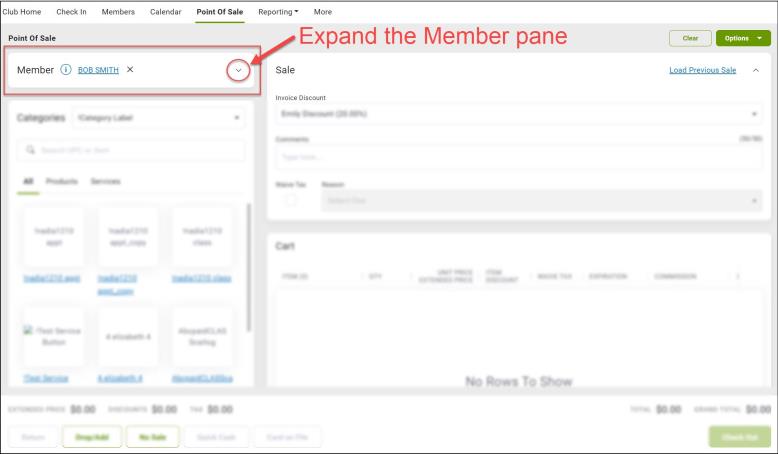
Now, the default state of the Member pane is expanded to make the member's information immediately visible when you open the Point of Sale page, as shown in the example below.
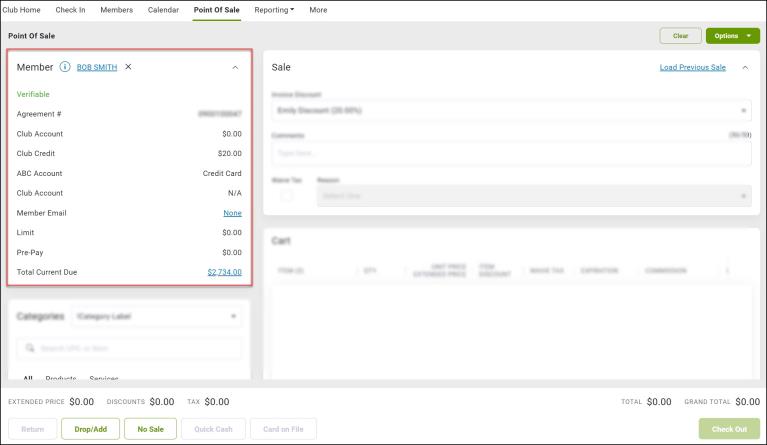
When expanded, the Member pane displays the member's agreement number, ABC and club account balances, email, and more.
Remote Members on Calendar
The following feature applies only when Remote Member Reciprocity is active for the club. To activate Remote Member Reciprocity, please contact your Account Executive.
Previously in some cases, when a remote member was selected in Point of Sale, then Calendar was selected from the Options menu, the Calendar would open, but the Member Search field would be empty.
In the following example, a (remote) member was selected in Point of Sale when the user navigated to Options>Calendar, but no name appears in the Member Search field.
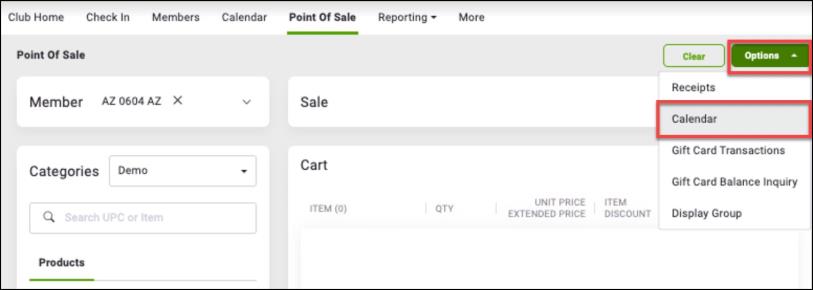

This has been resolved. If a remote or non-remote member is selected in Point of Sale and the user navigates to Options>Calendar, the Calendar page will appear with the Member Search field prepopulated with the member selected in Point of Sale.