Advanced Member Search
The Advanced Member Search provides many filters to narrow your member search. Use this search to find inactive members, non-synced members, or prospects, for example.
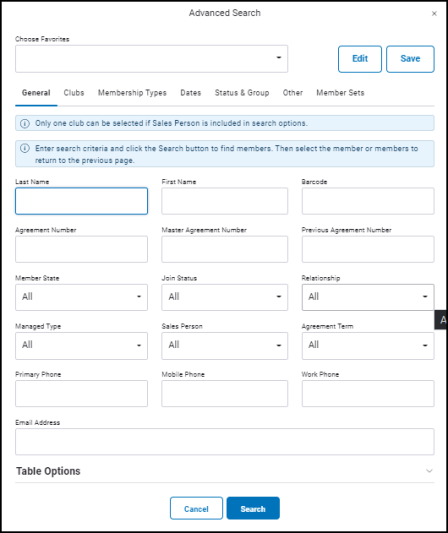
To open the Advanced Member Search dialog box, do one of the following:
- Navigate to More>Members>Manage, or
- Click Members in the navigation bar to open the Find Member dialog, then click Advanced.
If the dialog box is closed, you can reopen it by clicking the Search Parameters button on the Manage Members page.
Alternatively, you can use the simpler Member Search (Find Member) by clicking the Members tab in the navigation bar.
Favorites
You can save your search criteria, table options, and sort order as a Favorite to use in later searches.
Search Criteria
The Advanced Member Search offers many search filters, organized into several tabs. These tabs and search criteria are listed in the table below.
| Search Tab | Search Criteria | ||||
|---|---|---|---|---|---|
| General |
|
||||
| Clubs | Select the club(s) to include in your search by moving them from the Available list to the Selected list. If you are using a sales person in your search, only one club may be selected. |
||||
| Membership Types |
Select the membership type(s) to include in your search by moving them from the Available list to the Selected list. |
||||
| Dates |
Each date filter can have a range that is entered manually or chosen from the following:
|
||||
| Status & Group | Status
Group
|
||||
| Other |
|
||||
| Member Sets | Select a single member set to search. |
Table Options
In the Table Options section of Advanced Member Search, you can select the columns you want to show in the search results.
Move a column from the Available Columns list to the Selected columns list to use it to sort information in the search results.
Sort Order
The sort order section allows you to select three columns by which to sort the results in ascending or descending order.