Member UDFs
With the appropriate permissions you can view and update values for Member and Agreement UDFs on the member page.
Recurring Services UDFs are not available on member pages.
To update the value of a UDF:
- Select the desired Entity from the list.
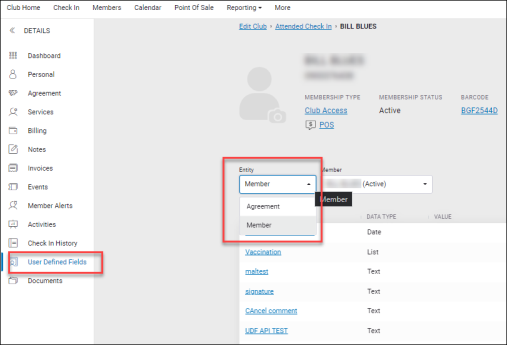
- Click the name of the field you wish to update.
- In the Update User Defined Value dialog box, type or select a new Value for the field.
- Click OK.