Reason Codes
Reason codes are divided into reason code type on the Manage Reason Codes page (Settings>Settings>Reason Codes). You can use reason codes in a variety of situations to provide a brief explanation for making a change in Membership and Operations.
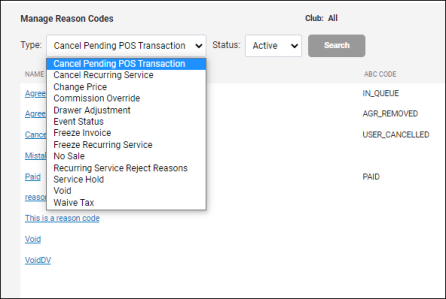
Reason Code Types
The following table lists all system-created reason codes by type. Your club may have created other reason codes that are not included. Additionally, the Reason Code Name may have been altered.
| Reason Code Type | Reason Code Name | ABC Code | Description |
|---|---|---|---|
| Cancel Pending POS Transaction | Agreement in queue | IN_QUEUE | The agreement is still in the queue. |
| Cancel Pending POS Transaction | Agreement removed from queue | AGR_REMOVED | The agreement is removed from the queue. |
| Cancel Pending POS Transaction | Cancelled by user | USER_CANCELLED | The Pending POS transaction is canceled. |
| Cancel Pending POS Transaction | Paid | PAID | The Pending POS transaction is paid. |
| Cancel Recurring Service | Non | NON_USE | The recurring service was cancelled for non-use. |
| Cancel Recurring Service | Move | MOVE | The recurring service was cancelled because the member moved. |
| Cancel Recurring Service | Member Deleted | MEMBER_DELETED | The recurring service was cancelled because the member record was deleted. |
| Cancel Recurring Service | Medical | MEDICAL | The recurring service was cancelled for medical reasons. |
| Cancel Recurring Service | Financial | FINANCIAL | The recurring service was cancelled for financial reasons. |
| Change Price | Discount | DISCOUNT | A discount was provided. |
| Change Price | Inventory Incorrect | INVENTORYINCORRECT | The inventory count was incorrect. |
| Commission Override | Manual Adjustment | MANUAL_ADJUSTMENT | The commission amount was adjusted manually. |
| Drawer Adjustment | Bank Deposit | BANK_DEPOSIT | A bank deposit was made. |
| Event Status | This type is divided into Appointment Status and Class Status. Both have the following statuses available:
|
||
| Freeze Invoice | Covid-19 | COVID | Invoices were frozen due to Covid-19. |
| Freeze Invoice | Medical | MEDICAL | Invoices were frozen for other medical reasons. |
| Freeze Recurring Service | Financial | FINANCIAL | The service was frozen for financial reasons. |
| Freeze Recurring Service | Medical | MEDICAL | The service was frozen for medical reasons. |
| Freeze Recurring Service | Military Leave | MILITARY | The service was frozen for military leave. |
| Freeze Recurring Service | Out of town | OUT_OF_TOWN | The service was frozen while the member is out of town. |
| No Sale | Count Money | COUNTMONEY | The cash drawer was opened to count money. |
| No Sale | Make Change | MAKECHANGE | The cash drawer was opened to make change. |
| Recurring Service Reject Reasons | Invalid Signature | INVALID_SIGNATURE | Signature was invalid. |
| Recurring Service Reject Reasons | Invalid Terms | INVALID_TERMS | Terms were invalid. |
| Recurring Service Reject Reasons | Missing Initials | MISSING_INITIALS | Member did not provide initials. |
| Recurring Service Reject Reasons | Missing Signature | MISSING_SIGNATURE | Member did not provide signature. |
| Service Hold | ABC Delinquent | ABC_PAYMENT_PAST_DUE | Service on hold due to past due ABC payment. |
| Service Hold | Chargeback | CHARGEBACK | Service on hold due to a chargeback. |
| Service Hold | Frozen | FROZEN | Service is frozen. |
| Service Hold | Payment Declined | PAYMENT_DECLINED | Service is on hold because payment was declined. |
| Service Hold | Payment Pending | PAYMENT_PENDING | Service is on hold because payment is still pending. |
| Void | User Error | USER_ERROR | A transaction void was performed due to user error. |
| Waive Tax | For Resale | FOR_RESALE | Tax was waived for resale. |
| Waive Tax | Military | MILITARY | Tax was waived for a member in the military. |
| Waive Tax | Tax Free Day | TAXFREEDAY | Tax was waived for tax free day. |
Create a Reason Code
If necessary, you can create your own custom reason codes.
To create a custom reason code:
- Navigate to Settings>Settings>Reason Codes.
- On the Manage Reason Codes page, select a reason type.
- Click Create.
- Type a name in the Reason Code field.
- Click Save.
Repeat Steps 3-6 to create additional custom reason codes.