Recurring Service Reason Codes
Recurring service reason codes make it easy for you to quickly select a brief explanation for canceling (deactivating) or freezing a recurring service. Some common reasons might be military, medical (illness or injury), relocation, or financial hardship.
For example, if member John Smith has sustained an injury he may wish to freeze his recurring service until he is able to resume normal activity. When freezing the service, you might select the Medical reason code.
You can create as many recurring service reason codes as needed for the club.
To create a recurring service reason code:
- Navigate to Settings>Settings>Reason Codes.
- On the Manage Reason Codes page, select the Type of recurring service reason code you wish to create.
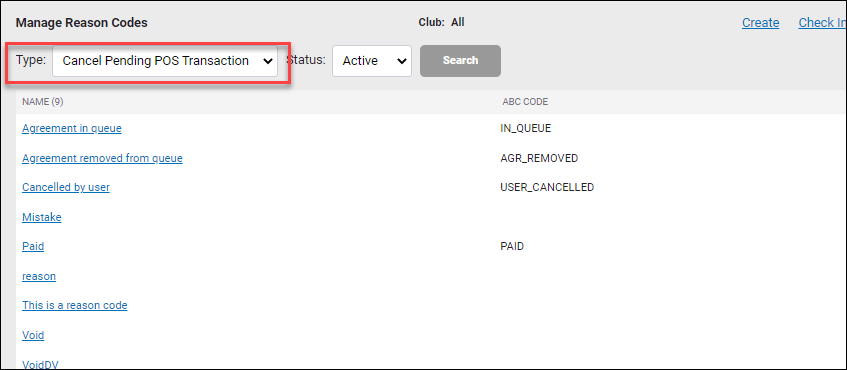
- Click Create.
- On the Edit Reason Code page, type a name in the Reason Code field.
- Click Save.
Repeat Steps 4-6 to create additional custom reason codes.