Gift Card Purchase/Add Value
When you select a gift card from the Items menu in the POS module, the Gift Card - Purchase/Add Value pop-up will appear. This pop-up works identically to the Gift Card Balance Inquiry pop-up.
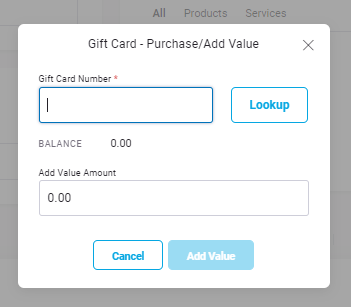
Enter the gift card number and click Lookup. The card's balance will be displayed.
To add to the gift card balance:
- Click the Add Value Amount and enter the amount you want to add.
- Click Add Value.
- A POS transaction will open with Gift Card selected as the item and the amount to add as the transaction amount. If necessary, add a member.
- Select the payment method.
- Click Check Out.
The transaction amount will be added to the gift card's balance.