Unfreeze a Membership
You can remove freeze conditions on a membership by unfreezing it.
If an account has been frozen by time at any point, the time freeze must be removed first before billing freezes may be removed.
To unfreeze a membership:
- Navigate to Members>member>Invoices (or from the member dashboard, click View Invoices).
- On the member's Invoices tab, click Edit.
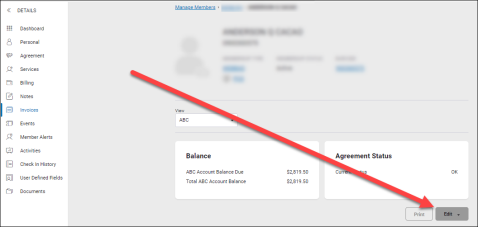
- Select Unfreeze.
- Set the date to unfreeze the account:
- If this is a Billing freeze, enter the Effective Date.
- If this is a Time freeze, enter the End Date.
The account is unfrozen on the date you entered.