Reinstate a Membership
If necessary, you can reinstate a cancelled membership.
To reinstate a membership:
- Navigate to Members>member>Invoices (or from the member dashboard, click View Invoices).
- On the member's Invoices tab, click Edit.
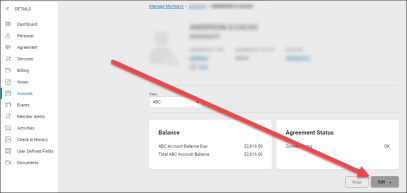
- Select Reinstate Membership.
- The message "[Account successfully reinstated]" will appear and the member's Current Status will change to OK.
If reinstating the membership fails, please contact ABC Technical Support for assistance.