Cancel a Membership Today
You can use the Cancel Now option to cancel a membership on the current date. To cancel on a future date, follow these steps instead. To set up Online Cancel Pay Now, follow these instructions.
This option only applies to ABC-Managed members.
To cancel a membership on the current date:
- Navigate to Members>member>Invoices (or from the member dashboard, click View Invoices).
- On the member's Invoices tab, click Edit.
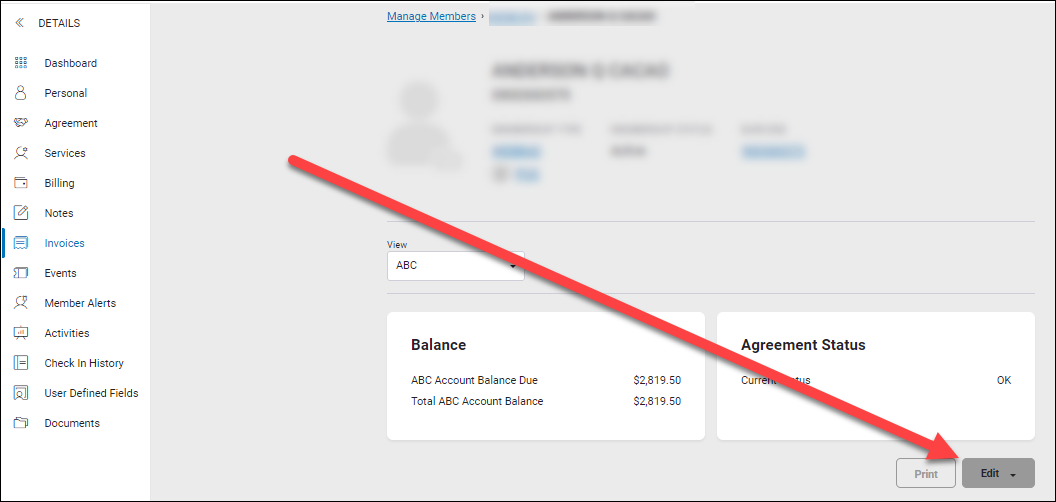
- Select Cancel Membership from the menu.
- If it is not already selected, click the Cancel Now check box. This will do the following:
- Set the Cancellation Date to the current date and disable the date selector.
- Display the following message: Canceling this member now will disallow billing of all invoices.
- Select the Do not bill any invoices option in the Payables section, and disable this section to prevent further changes.
- Disable the Cancellation Fees section to prevent further changes.
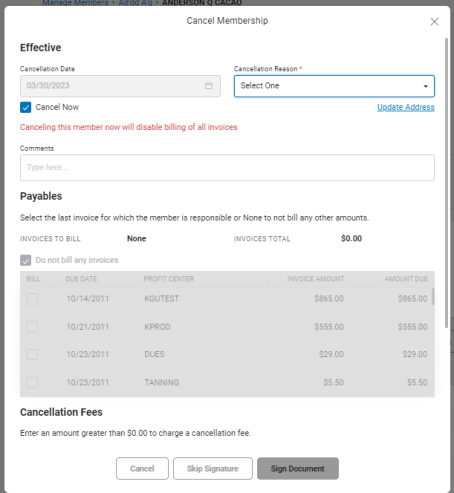
- Provide a Cancellation Reason.
- Click Sign Document or Skip Signature.
If you do not have an assigned cancellation document, see the Cancellation and Freeze section of the Club Settings main tab where you can set document templates for cancellations and freezes based on PDFs that are uploaded on the Manage PDFs page.
- If you selected Sign Document, make any necessary changes to the Create Member Document page, then click Next.
- Complete the signing process and click Save.
The member agreement has been cancelled.