Cancel a Membership
You can cancel the membership if the agreement is ABC Managed. Whereas freezing a member’s account temporarily suspends the membership, canceling a member’s account terminates the membership.
Use the Cancel Now option to cancel on the current date.
To cancel a membership:
- Navigate to Members>member>Invoices (or from the member dashboard, click View Invoices).
- On the member's Invoices tab, click Edit.
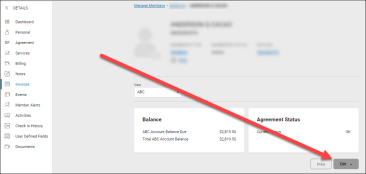
- Select Cancel Membership from the menu.
- If it is select, uncheck the Cancel Now box.
- Select the Cancellation Date.
- Select a Cancellation Reason Code.
- Enter any Comments you wish to add.
- If the member is not responsible for paying any more invoices, check Do not bill any invoices and proceed to Step 9.
If the member is responsible for invoices prior to cancellation, uncheck Do not bill any invoices and select the invoices to bill to the member. - If an additional cancellation fee is due prior to cancellation, enter the Cancellation Fee Amount.
- If the member will be paying the cancellation fee now, select Yes from the Pay at Counter menu. If you wish to bill the member, select No.
- Click Sign Document or Skip Signature.
If you do not have an assigned cancellation document, see the Cancellation and Freeze section of the Club Settings main tab where you can set document templates for cancellations and freezes based on PDFs that are uploaded on the Manage PDFs page.
- If you selected Sign Document, make any necessary changes to the Create Member Document page, then click Next.
- Complete the signing process and click Save.
The member’s account is placed in Pending Cancel status and will not move to Cancelled status until:
- The total amount due for the cancellation is collected.
- The pending cancel date.
The status is displayed on the member’s Agreement page, and you can also see the status reason and the date the status was changed.
When the cancellation process is complete, the status is changed to Cancelled.
If the member has any active recurring services, a warning will appear. This dialog box will allow you to deactivate or freeze the member's services. Even after the membership is cancelled, the member will be billed for any services that are left active.