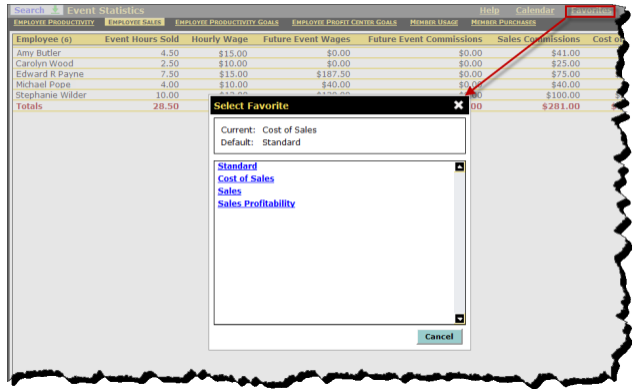Pre-Defined Search Favorites
To make it easier for you to find and view employee event statistics, several pre-defined search favorites have been created. The list of available search favorites for each employee event statistics tab on the Event Statistics page is provided in the table below.
| Employee Productivity Tab | Employee Sales Tab | Employee Productivity Goals Tab | Employee Profit Center Goals Tab |
|---|---|---|---|
|
This tab does not have default favorites. You can simply perform a Search by Profit Center. |
Each tab also has a Standard search favorite that displays all available columns.
To use these pre-defined search favorites
- Click Menu.
- In the Schedule submenu, click Event Statistics.
- On the Event Statistics page, click the desired tab and then click Favorites.
- In the Select Favorite dialog box, click the desired favorite.
The following is an example of the search favorites for the Employee Sales tab.