Creating Payment Plan Categories
You can use Payment Plan Categories to group payment plans together and then filter the plans in EAE based on the category to which the plans belong. Payment plan categories are set at the Company level.
This feature is not available for web service plans.
To create a payment plan category:
- Navigate to Settings>Electronic Agreement>Payment Plan Categories.
The Manage Payment Plan Categories page appears. The Number of Payment Plans associated with each category is displayed, as shown below:
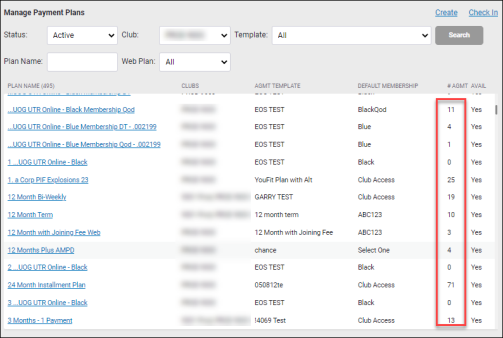
- Click Create.
- Type a name for the payment plan category. Payment plan categories can contain zero (0) to many payment plans.
- Select the payment plans to include in this category. Payment plans can belong to multiple categories.
- Click Save.