DataTrak Release Notes
Release Overview
Release Date: August 29, 2024
Version: 2.436.1
Change Summary: In this release, we added an HTML Field section to the Edit Recurring Service Plan page for web plans.
Terms and Conditions for Recurring Services
The HTML Field section has been added to the Edit Recurring Service Plan page (Setup>Members Setup>Recurring Service Plans>recurring service plan) for recurring services that are web plans. The recurring service plan must have the Web Service Plan option set to Yes as shown in the example below.
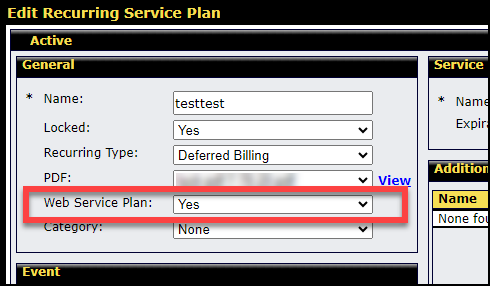
When the recurring service plan has Web Service Plan set to Yes, an additional page will appear called Web Setup - Step 3 of 3.
the HTML Field will appear on the following page. The drop-down menu allows you to save separate HTML content as a Note, Description, or Terms. The content you enter for each type will be saved separately. For example, if you enter content for Note, then change the drop-down menu to Description, the Note content will be saved and can be edited by selecting Note again.
An example of the Web Setup - Step 3 of 3 page is shown below.
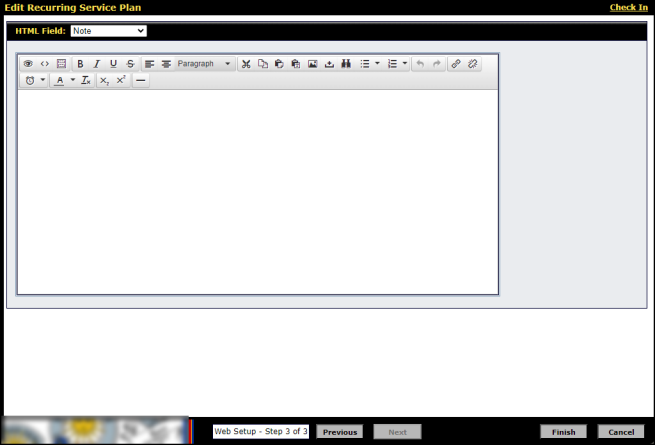
The HTML content you provide for Note, Description, and/or Terms will be displayed online for the associated recurring service plan.
This matches the functionality of the HTML Field on the Web Setup - Step 5 of 5 page of the Edit Payment Plan page (Setup>Electronic Agreement>Payment Plans>payment plan) for web plans.
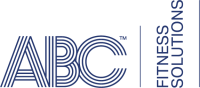 © 2024 ABC Fitness Solutions, LLC.
© 2024 ABC Fitness Solutions, LLC.